Tools, Platforms, and Knowledge Management Systems (KMS)
What to Use, Why, and How to Choose
By the time teams start comparing tools, they’ve learned that knowledge management is less about storing pages and more about delivering reliable answers in the flow of work. The platform you select determines whether your practice scales: can authors produce trustworthy, structured material efficiently; can users find and apply it without friction; and can leaders prove the impact with real metrics? This is where knowledge management systems (KMS), adjacent platforms, and AI assistance come into focus.
Think of a KMS as an answer engine with governance. It is not just a pretty repository. A credible KMS helps you author and approve knowledge in small, reusable units; classify it in ways search can understand; deliver it across channels like portals, agent consoles, and chat; and measure whether those answers actually change outcomes such as deflection, first-contact resolution, or change failure rate. If a tool does not reinforce that loop, it’s a content library wearing a knowledge badge.
What a KMS Is Really For
Every platform page will list features, but purpose comes first. A KMS exists to shorten the distance between a question and the best available answer—safely, consistently, and measurably. That purpose expresses itself in five capabilities:
- Structured Authoring and Governance. Authors write in templates that match real tasks—problem/symptom/solution, decision trees, how-to steps, policy Q&A. Ownership, approvals, review dates, and versioning are built in, not bolted on. Trust signals (owner, last review, next review) are visible to users.
- Findability and Relevance. Search understands intent and synonyms, not just keywords. Users can type the messy, human phrasing they actually use and still arrive at the right card. Relevance can be tuned; analytics show what’s failing (no-result queries, pogo-sticking, low CTR on top results).
- Omnichannel Delivery. The same answer renders in different surfaces without copy-paste: customer portal, agent workspace, employee service center, chat/virtual agent, in-app help, even email snippets. Granular permissions (internal/partner/public) are respected everywhere.
- Context and Recommendations. The system recognizes patterns—a ticket category, a device model, an error string, a user’s role—and suggests the likely answer proactively. Content can be filtered or prefilled by context so users skip irrelevant branches.
- Outcome-Linked Analytics. Beyond page views, the platform ties usage to results: article-assisted resolutions, self-service solves without escalation, reopen reduction, policy adoption, training time saved. These numbers guide backlog and retirements.
When people ask what a KMS is “primarily used for,” the practical answer is: author governed answers, make them findable in the language users actually speak, deliver them everywhere work happens, and prove that they worked.
Core Components (So You Can Spot Gaps)
You’ll see many feature grids. Underneath, healthy KMS platforms share a handful of components that map to your operating model:
- Templates & Content Types. Task-oriented structures (how-to, troubleshooting, decision trees, standard work, known error, policy Q&A). Good platforms let you create or tweak them without custom code.
- Lifecycle & Ownership. Named owners, approvers, and stewards. Review cadences by content class. Expiry and sunset rules, with dashboards that show what’s due.
- Taxonomy & Metadata. A hierarchy that mirrors how users browse plus tags for search, audience, product/version, language, and risk. Synonyms and stop-words are first-class citizens.
- Search & Ranking. Semantic and keyword search working together. Reranking from feedback loops (clicks, solves, thumbs). Suggest answers as you type.
- Delivery Surfaces. Widgets or SDKs for portal, agent, chat, and product UIs. Headless APIs for custom apps. Permissions are enforced consistently.
- Signals & Analytics. Query logs, no-result reports, suggestion hit rates, article-assisted resolution, deflection, dwell and bounce, “used then escalated.” Export or BI connectors so you can mash with ticket or change data.
- Localization & Versioning. Branching for product versions and locales with translation memory or at least side-by-side compare. Clear fallbacks when a locale lags.
- Security & Compliance. SSO, role-based access, audit trails, data residency options, retention rules, and content watermarking for sensitive guidance.
If any of these are weak, the practice eventually feels heavy. You’ll know it’s heavy when experts avoid contributing, search complaints pile up, or teams start keeping side docs “because the official system is slow.”
KMS vs. CMS, LMS, CRM, and Collaboration Tools
A lot of tool confusion comes from overlapping acronyms. The boundaries are simple once you look at the job to be done.
- CMS (Content Management System). Optimized for publishing pages and managing web content. Great for brand, layout, and site navigation. Not designed for answer objects with governance, cross-channel reuse, or outcome analytics. You can publish knowledge on a CMS; you’ll miss most of the KMS loop unless you bolt on a lot.
- LMS (Learning Management System). Optimized for courses, enrollments, assessments. Excellent for formal training and long-form learning. Not optimized for “I need the answer to this specific problem right now.” KM and learning complement each other: knowledge powers just-in-time moments; learning powers skill building.
- CRM. Optimized for customer and revenue workflows. You’ll want knowledge embedded in CRM channels (case, chat, email) so reps answer consistently. The CRM is the pipe; the KMS is the water.
- Collaboration (e.g., Teams, Slack). Great for conversation and co-creation. Not a KMS. Use it to capture signals (questions, workarounds) and to deliver answers into the chat stream. Store governed knowledge in the KMS, not in threads.
A useful mental test: Is the tool answer-centric and governance-aware? If not, it’s adjacent, not core.
Internal, External, and Partner Knowledge (Same Core, Different Rules)
A single KMS should support different audiences with different rules:
- External knowledge favors plain language, scannability, SEO hygiene, and careful permissions. You’ll use public portals and in-product help most, with virtual agents as an assist.
- Internal knowledge can assume more context and include troubleshooting branches, operational guardrails, or sensitive details. Agent workspace and employee portals are the main surfaces.
- Partner knowledge often mirrors internal but with redactions and program-specific terms. Access control and watermarking matter here.
Good platforms let you maintain one canonical answer with audience-specific variants rather than three divergent copies.
Department and Domain Examples (So the Shape Is Clear)
- IT/Service Management. Agents see suggested fixes in the ticket based on category, CI, or error pattern. Problem closure produces a known-error article; change templates embed pre-checks and rollback steps as knowledge. Analytics connect knowledge use to mean time to restore, FCR, and change failure rate.
- HR/People Operations. Policies become concise Q&A with eligibility, examples, and “what to do next.” The same card appears in the employee portal and the HR case form. Success looks like fewer “where do I find…?” tickets and faster time-to-confidence for new hires.
- Healthcare Administration. Governance is strict; provenance and effective dates matter. Articles may be short decision aids for non-clinical workflows (coverage, authorization rules). Permissions and audit trails are non-negotiable.
- Field Service/Manufacturing. Stepwise procedures with images that match the real equipment; offline access; versioning tied to device model and firmware. Feedback loops rely on post-job notes and telemetry.
In each case, you’re shipping the same loop—capture, structure, deliver, use, learn—wrapped in domain-appropriate templates and controls.
Where ITIL and SKMS Fit
In ITIL, knowledge is a practice that spans the value chain. The Service Knowledge Management System (SKMS) is a conceptual umbrella for the repositories and tools that manage knowledge across service lifecycle stages. Practically, you’ll capture from incidents, problems, and changes; structure under clear ownership and lifecycle; deliver to agent workspaces, portals, and virtual agents; observe how answers influence restoration and risk; and feed that data back into continual improvement. The labels matter less than the connections: if your IM/PM/CM workflows never feed knowledge, you’re operating with one hand tied.
AI in the KMS: Power Tool, Not Pilot
AI changes the speed and quality of each step without changing the loop itself. The safest, most valuable uses are augmentation:
- Authoring Assistance. Draft from structured prompts or source documents into your templates; summarize change logs into “what changed and why”; normalize tone and reading level; propose alt text and accessibility hints. Humans still approve.
- Classification and Synonyms. Suggest tags and categories from content; detect missing synonyms from search logs; expand intent coverage for virtual agents.
- Semantic Search and Reranking. Understand messy phrasing and rank by meaning. Use click and solve data to tune results quietly over time.
- Conversational Surfaces. Detect intent in chat and surface the best answer; generate a concise, conversational rendering of a longer article; maintain the link to the canonical source for provenance.
- Insight Mining. Cluster new tickets or chats to find emerging topics; spot decaying articles; surface contradictory content.
Two guardrails keep AI useful: provenance (always link outputs to the approved source) and governance (humans decide what publishes, especially in regulated or safety-critical areas). When those are in place, AI turns the KMS from a library into a living system.
Selection Criteria That Actually Predict Success
Tool comparisons can devolve into feature bingo. Focus on capabilities that reduce toil and increase adoption:
- Author-for-Retrieval UX. Can non-writers produce good answers because the template guides them? Are required fields opinionated enough (owner, audience, review date, tags) without feeling bureaucratic?
- Lifecycle Discipline. Is it easy to see what’s due, what’s stale, what changed? Can you trigger reviews by event (major release, policy change) as well as by date?
- Search That Learns. Can you manage synonyms at scale, tune relevance, and see query analytics that a non-engineer can act on? Do suggestion rules for tickets/chats actually hit?
- One Answer, Many Surfaces. Do you publish once and reuse everywhere via components, widgets, or APIs? Are permissions reliable across surfaces? Can you run A/B tests on presentation?
- Outcome Analytics. Can you tie answers to solves, deflection, reopen reduction, change success—without a data science project? Can you export to your BI tool or warehouse?
- Scale & Safety. Does performance hold with your content size and languages? Are SSO, RBAC, audit trails, and retention policies mature? Is there a sane story for sensitive content?
- AI With Guardrails. Are AI features optional, configurable, and traceable to sources? Can you keep models away from data they shouldn’t see? Is there a review queue, not just an “auto-publish” button?
- Extensibility. SDKs and APIs for delivery; webhooks for signals; integration kits for your ITSM/HRIS/CRM/CCaaS. If it can’t connect, it won’t matter.
Ask vendors to demo your use case, not their canned flow: one gnarly policy, one troubleshooting branch, one change checklist. Watch how long each step takes. If you need a playbook of workarounds to succeed, that’s a smell.
Evaluating “Best” Without a Beauty Contest
“Best KMS” is context-dependent. In a high-volume support environment, the winner is the platform that increases article-assisted resolutions and deflection in your stack. In a compliance-heavy function, it’s the one that makes provenance and review impossible to bypass. In a multilingual, partner-led model, it’s the one that handles localization and controlled visibility without spawning forks. Build a short scorecard from your top three outcomes and test against them. The right choice is the one that makes your loop faster and your results clearer.
Common Pitfalls When Adopting Tools (and Simple Fixes)
- Portal-Only Delivery. If answers don’t show up in tickets and chat, adoption lags. Fix: embed components in agent and employee tools first; treat the portal as a channel, not the channel.
- Template Drift. Authors copy old pages or paste from docs. Fix: lock templates, make sections skippable with rules, and prefill snippets from design libraries.
- Synonym Debt. Search fails on the words users actually use. Fix: weekly synonym reviews seeded by search logs and chat utterances; publish small updates continuously.
- No Review Muscle. Content ages silently. Fix: dashboards that show what’s late, SLAs for approvals, and a routine cadence (e.g., Friday morning “content clinic”).
- AI Without Provenance. Generated text detaches from source. Fix: force links to the canonical article and require human approval for edits that change meaning.
These are not tool problems alone; they’re practice problems that tools can either help or hide. Choose platforms that make the right behavior the easiest behavior.
A Short Walkthrough: One Answer, Many Surfaces
Imagine a device returns a new error code. An agent writes a quick draft using the troubleshooting template: symptoms, likely causes, steps, and an “if not solved” branch. They tag the device model and version, set the audience to internal now, external later, and assign an approver. The approver tightens step three, adds a safety note, and publishes.
Instantly, the answer appears as a card in agent workspace when the error string is detected; virtual agent suggests a concise rendering when customers type similar language; the employee portal has a searchable tile; the product UI shows a contextual hint when that error occurs. Analytics tie usage to a drop in average handle time and a spike in first-contact resolution for that issue. Search logs reveal users saying “token expired” rather than “auth timeout,” so synonyms update and click-through improves. Two weeks later, after a patch, the same answer forks a public variant with a different first step. Review dates roll forward automatically. That is a KMS doing its job.
How to Pilot Without Stalling the Program
Pick three scenarios that represent your world: one internal troubleshooting flow, one policy Q&A with risk implications, and one external self-service topic. Migrate nothing else. Wire delivery in the two surfaces where those scenarios live. Set a two-week cadence: week one ship, week two tune based on signals. Publish a one-page scorecard with solves, deflection, and “time from signal to answer.” When leaders see outcomes move with almost no ceremony, you’ll earn the right to scale.
What Comes Next
Once you’re clear on what a KMS must do and how AI can safely help, you’re ready to plan the rollout. That means choosing owners, setting the lifecycle and SLAs, cutting the first backlog, and wiring the first two delivery surfaces. It also means deciding how you’ll prove value in 30, 60, and 90 days. Those choices are the subject of the Decision stage: a concrete roadmap, architecture alignment, vendor selection mechanics, examples and ROI proof, plus the anti-patterns to avoid. If you have the loop and the criteria, the tool decision becomes straightforward—and your knowledge practice starts paying for itself quickly.
Latest Insight
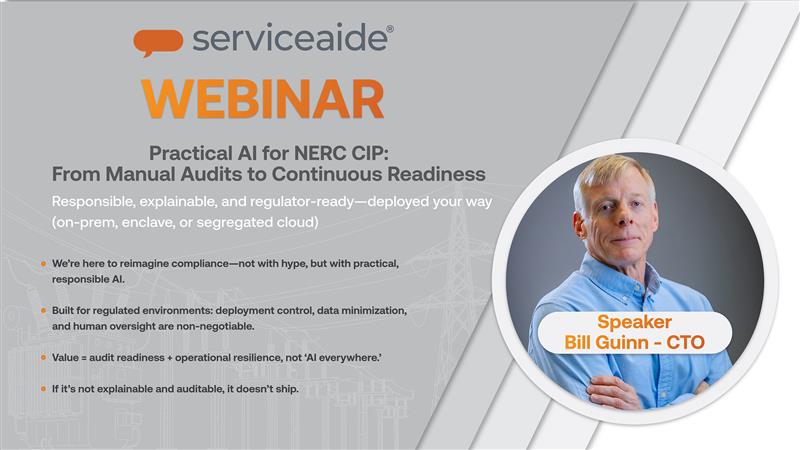
Practical AI for NERC CIP Compliance
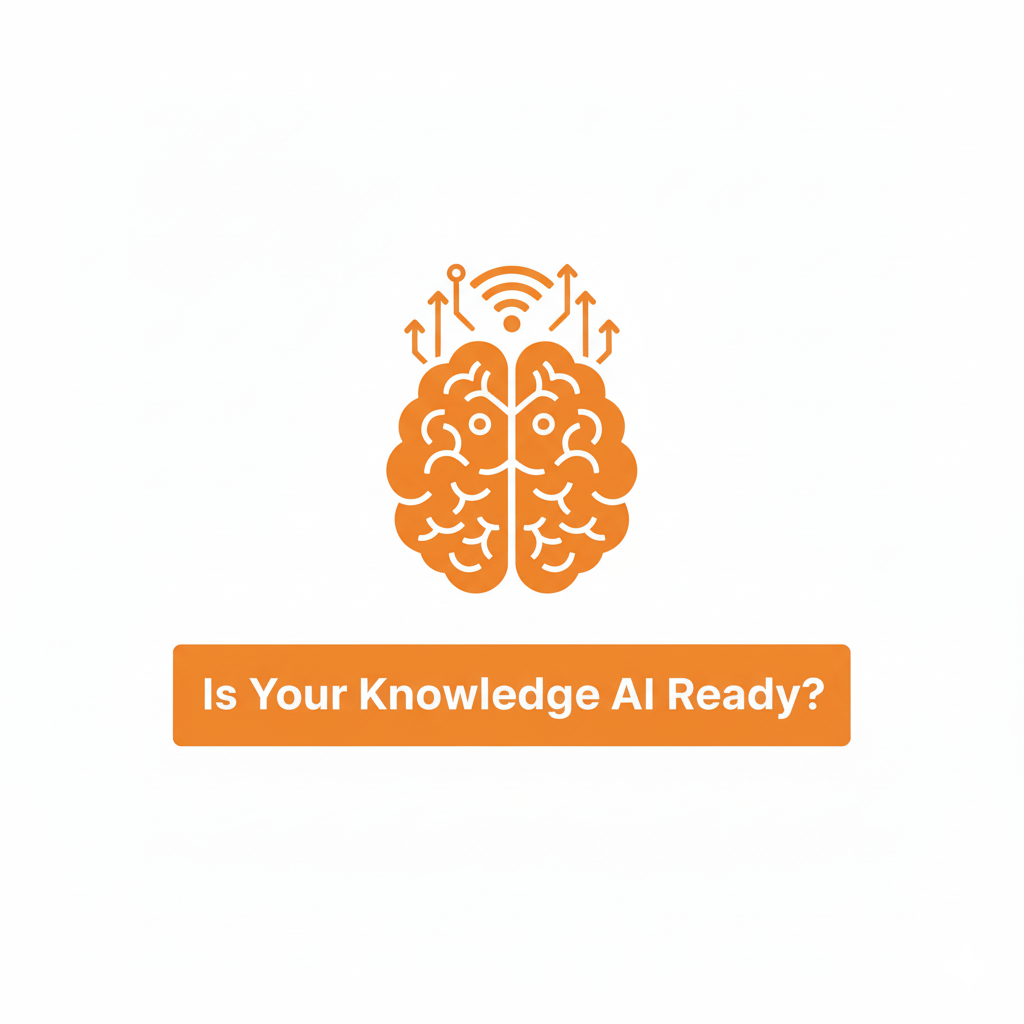
Is Your Knowledge Ready for AI










.svg)
.svg)