Knowledge Management by Domain: Playbooks that Work Where Work Happens
Every organization asks the same first question—what is KM and why does it matter?—and then immediately confronts a more practical one: what does it look like here, in our function, with our risks and rhythms? The truth is that the loop never changes—capture → structure → deliver → use → learn—but its shape does. Policy-heavy HR needs provenance and precise wording. Healthcare administration lives under audit. IT and ITIL move fast and fix things without breaking change windows. Field service cares about images, versions, and offline access. Customer support lives and dies by first-contact resolution and deflection. Partners need the “almost internal” answer with controlled visibility.
Think of this page as a practical atlas. Each section shows where to capture from, which templates win, how to deliver without ceremony, what to measure, what to watch out for, and a small story that makes it real.
A quick orientation: same loop, different stress points
Regardless of function, the center of gravity is simple: the best answer shows up where work happens, people trust it, and you can prove it moved an outcome. “Best” is not a vibe; it’s governed content with a visible owner, a current stamp, and evidence that it solved similar problems. Work “happens” in different places: a case form, a virtual agent, a field tablet, an employee portal, an agent console. Trust comes from provenance (owner, review dates, links to the source) and clarity of scope (“use this when…”). Proof comes from article-assisted resolutions, solves without escalation, shorter cycle times, fewer exceptions, or lower change failure rates.
With that in mind, let’s get specific.
HR / People Operations
Where to capture from. HR lives on policy change and seasonal questions. The cleanest signals are HR cases, email bulletins from legal/benefits, and the annual drumbeat of enrollment, payroll calendars, and compliance refreshers. Mine the last quarter’s “where do I find…?” tickets and the top questions new hires ask in week one.
Templates that win. HR knowledge performs best as policy Q&A (“Who’s eligible?”, “How do I…?”) and decision aids with clear exceptions (“If you were hired before X date, choose Y”). Avoid prose letters; write answers that could be read on a phone in an elevator. For workflows (tuition reimbursement, leave requests), use how-to templates with prerequisites and screenshots of the system fields people actually see.
Delivery surfaces. The employee portal is the front door, but most value appears when the same answer shows up inside the HR case form so analysts and employees read the identical guidance. A light virtual agent that can handle eligibility and “how do I” patterns pays off, as long as it’s powered by governed answers, not ad-hoc replies.
Governance nitty-gritty. HR content sits in an elevated or regulated risk tier: eligibility, policy wording, and dates must be right. Keep owners in HR but always route policy explainers through a legal/compliance approver. Set time-based reviews (90–180 days by class) and event-based reviews keyed to policy updates from legal or the benefits provider. Show effective dates at the top of every article.
What to measure. Deflection on common topics (benefits, PTO, payroll), case article-assisted resolution rates, time-to-confidence for new hires (how quickly “basic HR” questions drop after day 10), and policy exception rates when a new explainer goes live. You can even plot exception rate changes versus explainer updates to prove the content’s effect.
Anti-patterns. HR knowledge often drifts into essay mode, where key rules hide in paragraph four. It also suffers from “email wisdom”: the latest policy email becomes the de facto truth. Cure both by forcing a Q&A first line and linking the article to the policy document version in the change log.
A short story. Open enrollment shifts. Instead of sending a long memo, HR creates a “What changed, who’s eligible, what to do next” Q&A with examples. The same card appears in the portal and in the case form. Analysts stop pasting snippets from emails. Exception tickets drop 24% in the first two weeks, and the next review date ticks forward automatically after a minor correction to the spouse eligibility example.
Healthcare Administration (non-clinical)
Where to capture from. Prior authorization rules, payer bulletins, scheduling and referral workflows, billing and coding updates, and audit findings. The raw inputs are dense; the job is to extract the operational guidance (“if diagnosis X and plan Y, use Z code, gather A-B-C”).
Templates that win. Decision trees and policy-to-practice guides, with crisp “applies when” statements and necessary documentation checklists. For scheduling and referrals, how-to with short warnings about HIPAA-sensitive fields. For denials, known error/appeal playbooks with citations.
Delivery surfaces. Internal admin portals and agent/analyst consoles, plus in-form hints that appear when a sensitive field is in focus. Chat works for “what document is missing” questions if answers are grounded in governed articles.
Governance nitty-gritty. This is regulated by default. Every article needs provenance: owner in revenue cycle or access, links to payer bulletin or policy, effective date, last reviewed, and next review. Event-based reviews must fire on payer updates. Consider snapshots (what the user saw at the time) for audit defense.
What to measure. Denial rates for targeted codes, days in A/R, first-pass approval for prior auth, time to schedule in complex referrals, and rework rates. For access and scheduling, track “used then escalated” to see where guidance isn’t quite actionable.
Anti-patterns. Copying payer PDFs into the KB and calling it done; leaving effective dates buried; maintaining variant answers for each payer when 90% is shared. Fix with canonical patterns and payer deltas, not full rewrites, and pin effective dates at the top.
A short story. A payer updates documentation for cardiac MRIs. The team converts the bulletin into a two-path decision aid and a checklist. The answer shows in the portal and as a right-rail card in the scheduling UI. First-pass approvals rise 11% that month, denials citing “missing documentation” drop, and the change log links the guidance to the original bulletin for auditors.
IT & ITIL (Incident, Request, Problem, Change)
Where to capture from. The entire service lifecycle is a capture engine: incidents (symptoms, error strings), problems (root cause, workaround), changes (pre-checks, rollback), and post-incident reviews (hard-won lessons). Your backlog is in your tickets.
Templates that win. Troubleshooting with problem/symptom/solution, known error with workaround and fix, standard change checklists, and decision trees for common request types (“new laptop,” “VPN access”). Keep titles aligned with agent search phrases and error codes.
Delivery surfaces. Agent Workspace is the star; answers should appear as suggested cards based on category, CI, or error pattern. The self-service portal gets simplified variants; virtual agent should use governed snippets for common resets and requests. In-product hints can prevent incidents (“your cert expires in ten days”).
Governance nitty-gritty. Risk tiers matter. Standard content can flow fast; anything touching security, availability, or compliance routes through a stricter path and shorter review cycles. Known errors must carry sunset dates—when the fix ships, retire or pivot the content.
What to measure. MTTR for the patterns you target, article-assisted resolution in the service desk, self-service solves for request types, and change failure rate before/after embedding pre-checks and rollback steps as knowledge. Also watch reopen rates on guidance-assisted cases.
Anti-patterns. Giant “knowledge articles” pasted from wikis; tips hidden in chat threads; known errors that live forever. The cure is templates, short cards, and lifecycle discipline that retires the dead.
A short story. A noisy SSO issue throws “token expired” errors. A 15-minute SME chat yields a three-step troubleshooting card tagged to the CI and error string. It appears automatically for matching incidents, and a simplified variant lands in the employee portal later that week. MTTR on the pattern drops 42%, and the known error retires two sprints later when the patch ships.
Field Service & Manufacturing
Where to capture from. Service manuals, engineering change orders, technician notes, post-job summaries, and quality reports. Your gold is in hands-on fixes and the photo/video evidence of “what it actually looks like.”
Templates that win. Standard work with numbered steps, visual job aids with labeled photos, safety callouts that precede action, and diagnostic trees that start from symptoms. Link each to device model and firmware at minimum.
Delivery surfaces. Field tablets/phones with offline access, large tap targets, and image-first layouts. QR codes on devices that resolve to the right model variant. For factory floors, kiosk screens with simplified cards.
Governance nitty-gritty. Safety first: regulated path for any step with hazard implications. Owners often sit in engineering or quality; field leaders should co-own applicability. Versions must be obvious—techs should never guess whether a step applies to v1.2.3 or v1.3.0.
What to measure. First-time fix rate, mean time to repair, repeat truck rolls, returns due to mis-installs, and safety incidents tied to procedural misses. Correlate gains with articles to build the proof library.
Anti-patterns. PDFs that don’t load offline; steps with no photos; generic model-agnostic advice; failing to localize to where the work is done. Fix with headless content that renders well on devices, image-rich steps, and version facets that route to the right variant.
A short story. A pump alignment procedure exists as a scanned PDF. The team converts it into a 10-step visual guide, tags it to three models, and tunes it for offline. A QR code on the chassis opens the correct variant. Repeat rolls for “post-alignment vibration” drop 31% in a month, and two safety near-misses disappear after moving a warning to the first screen.
Customer Support / CX
Where to capture from. Contact drivers, community threads, product release notes, and the patterns you see in search logs. Don’t forget refund/exchange rules, returns logistics, and subscription edge cases—all frequent sources of repeat contacts.
Templates that win. How-to for setup and tasks, troubleshooting for error states, policy Q&A for returns and warranties, and decision trees for “should I repair or replace?” Keep public variants concise and brand-plain; agent variants can include extra context and edge paths.
Delivery surfaces. Public help center/portal, agent console (answer cards triggered by contact reason, product, plan), and virtual agent for repetitive topics. In-product just-in-time tips reduce contacts dramatically when tied to telemetry (“you’re out of storage; tap here to free space”).
Governance nitty-gritty. Public content moves fast but still needs owners and dates. Pricing and policy answers carry risk; treat them as elevated or regulated with tight review cycles. Align with legal on wording that avoids promises you can’t keep.
What to measure. Self-service solves without escalation, FCR in assisted channels, AHT on topics with new guidance, contact deflection for release-specific issues, and CSAT improvements tied to knowledge exposure. Watch search success (clicks in top three results) and no-result terms as early warnings.
Anti-patterns. A help center built like a brochure site (pretty, useless), or an internal KB that contradicts what customers see. Fix with one canonical answer and audience variants, not two competing truths, and keep agent and customer surfaces reading from the same source.
A short story. A wearable device ships with a flaky pairing flow. The support team posts a clean troubleshooting guide (symptoms, causes, cures), triggers an in-app hint near the problem step, and publishes an agent card that appears when “pairing” is the contact reason. Self-service solves climb, pairing tickets shrink, and AHT drops by a minute for the rest.
Partner Enablement
Where to capture from. Program rules, SLAs, certification requirements, deal registration steps, and technical integration quirks surfaced by partner support tickets.
Templates that win. Program Q&A, how-to for portal tasks, integration checklists, and escalation playbooks for when the partner must hand off to you.
Delivery surfaces. Partner portal, embedded widgets inside the partner CRM or support tool if feasible, and targeted emails that link to canonical answers rather than restating them (so updates propagate).
Governance nitty-gritty. Visibility is everything. Use audience and role facets to show “almost internal” guidance without forking the article. Watermark sensitive items. Keep a short legal review loop for terms and SLAs.
What to measure. Partner case volume and resolution time, time-to-enable for new partners, certification pass rates, and adherence to escalation paths. Track which answers partners actually use to prune fluff.
Anti-patterns. Forking the internal article into a “partner version” that drifts within weeks. Fix by keeping one canonical with audience-specific sections and by training owners to update once.
A short story. A new integration program launches. Instead of a PDF pack, the team ships a live integration checklist linked from the portal and mirrored in partner support. Time-to-first integration drops from 45 to 27 days, and 60% of partner questions can be answered by the checklist plus two short Q&As.
Cross-domain patterns: one library, many shapes
Different functions don’t need different libraries; they need shared standards with domain-tuned templates and rules. A short library of six templates covers almost everything: how-to, troubleshooting, decision tree, policy Q&A, known error, standard work. A few facets do most of the work: audience (internal/partner/public), product/version, role, risk tier, locale. A visible lifecycle—owner, last reviewed, next review—makes trust portable across surfaces. And synonyms learned from each function’s dialect (HR acronyms, device nicknames, error phrases, payer terms) make search feel fair everywhere.
Localization & versions without chaos (applies to every function)
When you operate in multiple languages or ship versioned products, create variants that inherit from a canonical source with “last synced with source” stamps. Event-based reviews (release, policy change, payer update) should light up tasks for variant owners. Make it obvious to users which version they’re reading and when a version is end-of-life. Redirects should be clean; stale variants should retire decisively. This protects findability and auditability across the whole portfolio.
AI where it helps—and the guardrails to keep it safe
AI accelerates the loop in every domain, but it never replaces governance. Use it to draft from long sources into your templates (HR policies, payer bulletins, change logs), to suggest synonyms from live queries, to propose tags, and to render conversational snippets that stay linked to the canonical answer. Use semantic search to understand messy phrasing. Keep two guardrails universal: a human approves anything that publishes, and the output links back to the governed source so provenance is intact. In regulated domains (HR policy, healthcare admin), consider an AI review queue that includes compliance on sensitive items.
Domain table: templates, delivery, and metrics at a glance
Domain
Best-fit Templates
Primary Surfaces
Prove It With
HR / People Ops
Policy Q&A, Decision aid, How-to
Employee portal, HR case form, VA
Deflection, assisted resolutions, exception rate, time-to-confidence
Healthcare Admin
Decision aid, Policy-to-practice, How-to, Known error
Admin portal, analyst consoles, in-form hints
Denial rate, first-pass approval, A/R days, rework
IT / ITIL
Troubleshooting, Known error, Standard change, Decision tree
Agent Workspace, portal, VA, in-product hints
MTTR, article-assisted resolution, self-service solves, change failure rate
Field Service / Mfg
Standard work, Visual job aid, Diagnostic tree
Field tablet (offline), QR to variant, kiosks
First-time fix, MTTR, repeat rolls, safety incidents
Customer Support / CX
How-to, Troubleshooting, Policy Q&A, Decision tree
Help center, agent console, VA, in-app tips
Self-service solves, FCR, AHT, CSAT, deflection
Partner Enablement
Program Q&A, How-to, Integration checklist
Partner portal, embedded widgets, email links
Time-to-enable, partner case volume, certification pass rate
Why programs stall by function—and the one fix that scales
- HR stalls when policy wording lives in email threads and nobody owns the explainer. Assign owners, link to the policy, and show effective dates.
- Healthcare admin stalls when payer PDFs are treated as “knowledge.” Extract decisions and documents needed; link the source for audit.
- IT/ITIL stalls when knowledge is a different portal “for later.” Put cards in Agent Workspace; retire known errors when fixes ship.
- Field service stalls when content is pretty but not offline or image-rich. Design for gloves, glare, and no signal; use QR to route to the variant.
- CX stalls when the help center and agent KB disagree. One answer, audience variants—not sibling truths.
- Partners stall when every update requires a new pack. Publish once, render where they live, and watermark what mustn’t leak.
The fix that scales? One canonical answer object, governed and structured, rendered into many surfaces with the same provenance. Once that’s true, you can tune by domain without creating six separate worlds.
A composite week when the engine is humming
Monday, HR legal updates a parental-leave clause; the owner amends the Q&A, legal approves, and the next review date rolls forward. Tuesday, IT spots “token expired” spikes; a three-step card goes live in Agent Workspace before lunch, and a portal variant ships by end of day. Wednesday, revenue cycle converts a payer bulletin into a decision aid; first-pass approvals tick up. Thursday, field service turns an image-less PDF into a visual guide tied to two models; repeat rolls fall. Friday, CX posts a troubleshooting guide and an in-app prompt; deflection rises over the weekend. Next Monday’s digest shows the moves and the numbers. No heroics, just a loop applied in different costumes.
How to roll this out without boiling the ocean
Don’t open six fronts on day one. Pick one scenario per domain with obvious pain and high fixability. Give each a named owner, fifteen-minute SME time, and two delivery surfaces. Publish in two weeks, measure for two more, and tell a tiny before/after story with screenshots and numbers. Then add the next scenario per domain. The cadence matters more than the size. Within a quarter you’ll have a gallery of proof across functions, and the shared standards (templates, lifecycle, provenance) will feel natural because they paid off in public.
What “good” looks like across the portfolio
When this playbook sticks, leaders stop asking if KM works and start asking “which domain is next.” HR exception rates taper off after each policy refresh. Denials fall where admin decision aids land. MTTR nudges down on incident families with fresh troubleshooting. Field techs fix on the first visit more often, and safety warnings move to the first screen by reflex. CX sees more self-service solves on the topics you touch and shorter calls on the rest. Partners ramp faster with fewer back-and-forths. The library feels small because it’s structured, and usage feels high because answers are embedded. The audit trail is boring because it’s always there. And your dashboard is short, familiar, and steadily greener.
Latest Insight
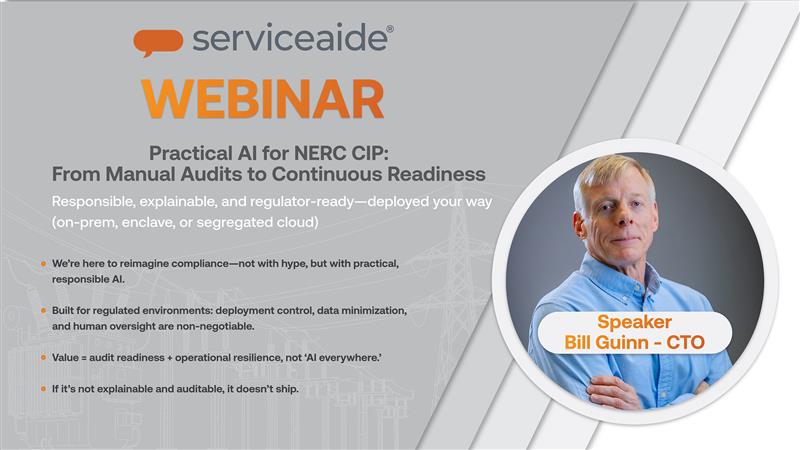
Practical AI for NERC CIP Compliance
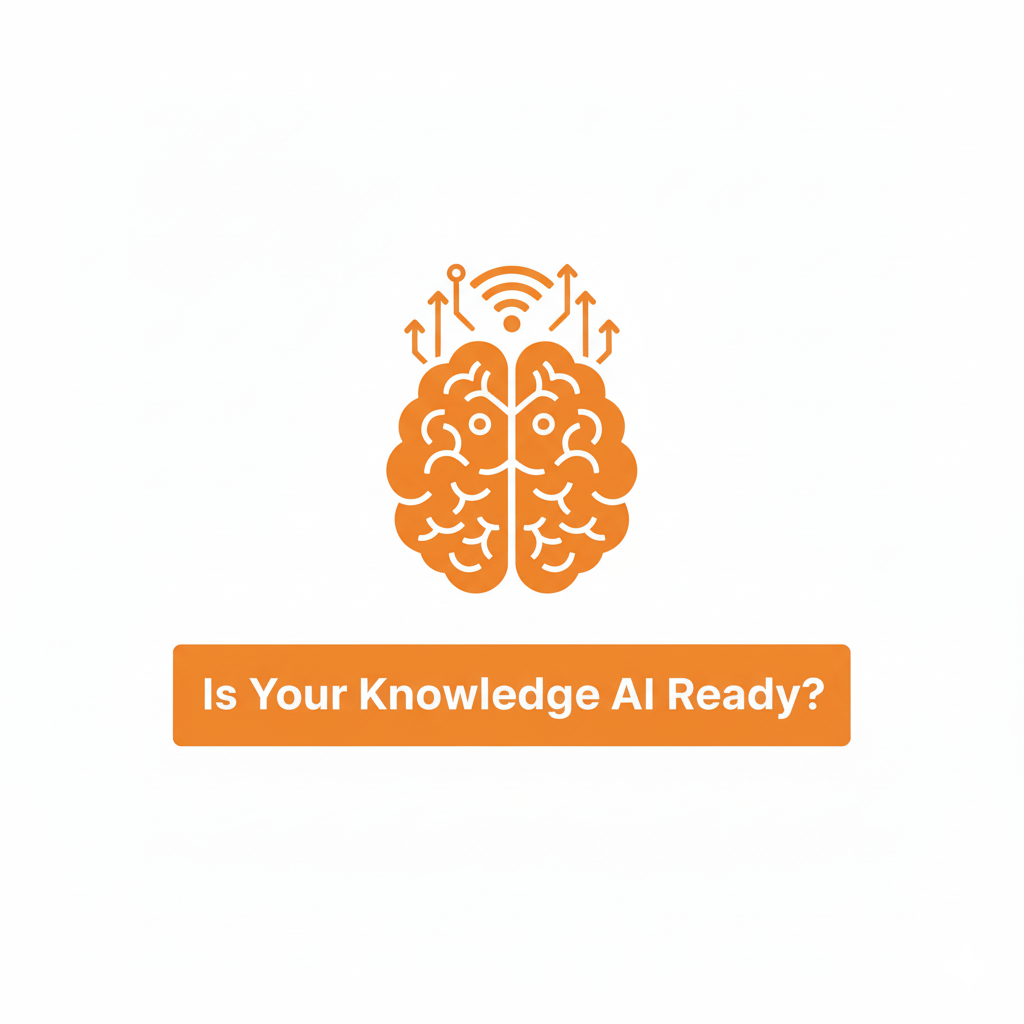
Is Your Knowledge Ready for AI










.svg)
.svg)