Make Knowledge Findable: Taxonomy, Tags, Synonyms, and Relevance That Actually Work
Most knowledge programs don’t fail because the content is wrong. They fail because people can’t find the right thing fast enough to trust it. That’s why taxonomy, metadata, and relevance tuning matter so much. They aren’t side quests for librarians; they’re the backbone of a system that delivers the best answer, at the moment of need, in the words users actually use. If you’ve ever wondered how the “hierarchy used in knowledge management” should look, or what the practical “use of tags” really is, this page is your operating manual.
Findability starts long before someone types a query. It begins when you decide how knowledge is structured, what you’ll tag, which words you’ll honor as synonyms, and how you’ll measure whether search is doing its job. You don’t need an elaborate ontology to win. You do need a small set of decisions applied consistently, visible to authors and users, and grounded in how work actually happens in your organization.
A simple mental model: intent → object → outcome
Every search is an intent. Your job is to connect that intent to an answer object you’ve structured for reuse, and then observe whether the outcome changed. That means you optimize for three hand-offs. First, query to candidate: can the system understand the messy phrase a human typed (or said) and fetch the right short list? Second, candidate to click: does the title, snippet, and trust signal make the best answer the obvious choice? Third, click to solve: is the article itself scoped correctly, written for the task, and embedded where the user needs it?
Taxonomy and metadata influence all three. They teach the system what content is about; they teach users what they’re about to click; and they make it possible to place the same answer in multiple surfaces without copy-paste drift. If “taxonomy” feels abstract, reframe it: it’s the map that lets people and machines agree on what this thing is and where it belongs.
The hierarchy you actually need (and nothing you don’t)
Teams often start by debating the perfect category tree. Don’t. Begin with a shallow, stable spine that describes what the content is about and who it’s for, not how your org chart looks this quarter. Three levels is plenty for most programs:
- Domain (the broad area of work: Support, IT, HR, Field, Finance).
- Topic (the thing the article is about: Device Onboarding, Payroll, SSO, Benefits, Returns & Exchanges).
- Subtopic (a predictable slice within the topic: New Device > Activation; Payroll > Overtime; SSO > Token Errors).
That’s the navigational hierarchy—the “hierarchy used in knowledge management” most people mean. Keep it light, and change it rarely. Everything else belongs in faceted metadata, not in the tree. When you resist the urge to bury nuance in more levels, you avoid brittle structures that must be rewired every time your business evolves.
Facets: the real workhorses of findability
Facets are simple yes/no or pick-list properties you attach to content. They let you filter without exploding the category tree. Useful facets tend to be boring and powerful: audience (internal, partner, public), product/service (and version), role (agent, manager, employee), channel (chat, phone, portal), risk (regulated/high/standard), lifecycle state (draft, in review, published, retiring), locale (language/region), and, when relevant, device/model. You won’t use all of these on day one, but knowing they exist prevents desperate workarounds later.
Why facets beat deep trees: a single troubleshooting guide might be internal today and public tomorrow; it might apply to two device models; it might require a higher-risk approval path; and it might have a Spanish variant. You can’t encode all that into a single “folder path” without pain. Tags and facets keep the object stable while the context flexes.
Tags: what they’re for (and what they’re not)
The question “what is the use of tag in knowledge management?” shows up a lot, usually after someone has overloaded tags to mean everything. Tags are descriptors for retrieval. They aren’t decoration. They bridge the language users employ and the vocabulary authors prefer. A good tag set includes product names, nicknames, error codes, acronyms, and common misspellings. It might include symptoms (“spinning wheel,” “blank screen”) and intents (“change email,” “reset MFA”). It should not try to replace the hierarchy or facets. If you’re tagging for “HR” because you didn’t add a domain, you’re using tags to patch a structural gap.
Write one rule on the team wall: tags serve searchers, not authors. That means you harvest tags from real query logs and tickets, not from your brand book. If users say “token expired,” tag it—even if your internal name is “authentication timeout.” If a misspelling accounts for 5% of queries, tag it. You’re not endorsing it forever; you’re helping people today.
Titles and snippets: the cheapest boost you can buy
Findability often lives or dies on two fields you control: title and description. Titles should read like a search result you’d click. That means front-loading the trigger phrase (“Reset MFA on iPhone: Step-by-Step”) and avoiding insider jargon. If the article is scoped tightly—one task, one issue—say so. If it’s a decision aid, say so. Descriptions should finish the thought with “Use this when…” in a sentence, not a paragraph. These two lines determine the candidate to click hand-off more than any boosted weight ever will.
If you inherit a library with vague titles (“Knowledge Article 1432”), fix titles and snippets before you touch anything else. It’s the fastest path to visible improvement.
Synonyms: speaking the language of your users
No matter how elegant your taxonomy is, humans will phrase things the way humans phrase things. Synonyms reconcile those worlds. Treat synonyms like a living dictionary tied to how people ask. The easiest routine is a fifteen-minute weekly “synonym clinic.” Bring the top failed queries (“no result”), the top pogo-sticks (queries that clicked a result and instantly bounced), and the top “wrong click first” patterns. Ask one question: What did the user likely mean? Then add or adjust synonyms accordingly. Map acronyms to names (SSO ↔ single sign-on), old product names to new, and symptom phrases to the canonical error terms. Don’t overthink it. Small synonym tweaks move mountains.
Synonyms aren’t only for search. Virtual agents, auto-suggest in forms, and agent assist all get smarter when you teach the system your company’s dialect. That’s why the clinic is worth protecting on your calendar even when you’re busy.
Relevance tuning: when to intervene and when to step back
Modern search blends keyword and semantic signals. That’s a good thing—until humans start overriding everything “to make it feel right.” Intervene with a light touch. Start with source quality: sharpen titles, snippets, and tags; split encyclopedic pages into task-sized answers; merge duplicates; retire outdated content. Then check structural signals: is the audience facet right; is the product version correct; is the locale set; is the article actually published to the surface where you’re testing? Only after content and structure are sane should you adjust relevance weights or pin results.
Pinning is a strong tool: it guarantees result order for a given query. Use it sparingly and sunset pins when the pattern changes. Otherwise you’ll fossilize yesterday’s truths and hide better content that arrived later.
“One answer, many surfaces” and why metadata makes it possible
The same article should appear as a portal page, an agent-assist card, a conversational snippet in chat, or a contextual panel inside a product UI. That reuse is impossible if your content lacks structure and metadata. Titles and descriptions populate result cards. Audience and locale control visibility. Product and version facets filter to the right slice. Risk level controls the approval path. Tags and synonyms catch the messy phrasing. The beauty of metadata is that you publish once and the answer adapts to the surface without copy-pasting, which prevents drift and cuts maintenance in half.
This is also where lifecycle metadata matters. Owner, last review, and next review should be visible wherever the answer appears. People don’t just want an answer; they want a current, trusted answer. Metadata is your trust layer.
Writing for retrieval (not just readability)
Authoring standards are often presented as style guides. That’s useful, but findability benefits from a slightly different lens. Write with the first sentence doing the job of intent alignment (“Use this guide to reset MFA on iOS 17 when users see ‘token expired’”). Use explicit triggers (“You’ll see this when…”) so search can match symptom phrases. Break procedural steps into atomic actions so snippets can preview them cleanly. Keep headings predictable so agent-assist cards can link straight to the relevant section without confusion. Add a short “Related” block that points to natural next steps, not a random link pile.
This is also where scope matters. Articles that try to do everything end up getting nothing found. If you feel tempted to keep adding sections because “people might also need…,” you probably have two articles hiding in one. Split them and crosslink.
Measuring findability (so improvement isn’t a guessing game)
You can’t improve what you don’t measure, but you also don’t need a wall of charts. A handful of signals will keep you honest. Track the share of top queries that produce a click within the first three results. Watch “no result” queries and whether they’re trending down. Look at pogo-sticking on your most important intents—if users click and bounce frequently, either the title promised the wrong thing or the first screen didn’t deliver. For assisted channels, follow article-assisted resolution: when an agent uses an article and the case resolves, that’s a win you can count. In self-service, track sessions that end without escalation after a knowledge click. These measures tell you whether your taxonomy, tags, and synonyms are doing their job.
A monthly habit of reviewing the worst offenders—failed queries, high bounce intents, articles most likely to be used then escalated—creates a tidy backlog for the next month’s improvements. Findability is never “done”; it’s a flywheel.
Governance and the audit trail for findability decisions
Governance isn’t just about content approvals. It’s also how you demonstrate control over the system that routes answers. Keep a lightweight record of relevance changes, synonym additions, and major taxonomy edits: who changed what, why, and when. Link those changes to observed problems (“token expired query failing”) and to outcomes (“CTR improved from 22% to 47% on that intent”). This log becomes your KM audit evidence: decisions were data-driven, scoped, and reversible. It also helps future you: six months from now, you won’t be guessing which tweak fixed that ugly spike.
Localization, versions, and how to avoid forked content
If you operate in multiple languages or maintain product versions, findability gets trickier. The solution is still structure. Treat the English (or primary) article as the canonical source with stable IDs. Localized versions inherit metadata and a “last synced with source” field. If the source changes, the system should surface a “translation needed” task rather than silently diverging. For product versions, avoid baking version into titles unless it’s essential; use a version facet instead so you can route the right variant without cloning the article into a new identity. When you must fork—for example, a major UI redesign—keep cross-links explicit and archive the retired variant when support ends. You’re protecting both users and search from a thicket of almost-the-same answers.
Personal knowledge vs. enterprise knowledge: bridging the gap
Individuals and teams will always keep notes—snippets, screenshots, quick fixes. That’s healthy. The trick is to create a hand-off path from personal or team knowledge into the governed library without friction. A “suggest an article” action from chat or ticket, prefilled with the conversation and attachments, lowers the barrier. Templates that feel approachable (“Quick fix,” “Known error,” “Mini decision”) encourage lightweight capture that the owner can refine later. Tags from the source context—product, device, error code—should carry across automatically so the draft is already halfway findable.
This hand-off prevents two bad outcomes: personal notes becoming the real but invisible source of truth, and the official library falling behind reality.
Common anti-patterns (and the simple ways out)
Findability decays for predictable reasons. One is taxonomy creep, where every new team adds a new branch because the existing spine felt too generic. The cure is to keep the spine shallow and push nuance into facets. Another is tag soup: hundreds of tags with overlapping meaning and no usage discipline. The cure is a controlled tag vocabulary linked to real queries, with old or redundant tags periodically retired. A third is encyclopedia articles that rank high because they mention everything but help with nothing. The cure is to split them into task-or decision-sized answers and redirect the old page. A fourth is synonym neglect: nobody owns it, so friction accumulates. The cure is the weekly fifteen-minute clinic and a visible, shared list. The last is pinning everything to paper over deeper issues; you end up preserving mistakes. The cure is to fix content and structure first, then pin sparingly with expiry dates.
None of these fixes require a replatform. They require attention and a bias for the simplest rule that helps the most users.
A short, real example end-to-end
Imagine a spike of “can’t log in” tickets after a mobile OS update. Query logs show variants: “token expired,” “SSO loop,” “spinning circle,” and a model name. You interview a frontline agent for fifteen minutes, learn the three likely causes, and draft a troubleshooting guide in the SSO > Token Errors subtopic. You tag the device model and the symptom phrases you saw in the logs, set the audience to internal, and pick a high-risk approval path because the steps touch security settings. The title becomes “Reset SSO on iOS 17 when users see ‘Token Expired’,” and the description says, “Use this when users get stuck in an SSO loop or see ‘token expired’ on iPhone.” After approval, the same answer appears in agent assist (auto-suggested by error string), in the employee portal (searchable for internal staff), and as a short conversational snippet in virtual agent. Over the next week, assisted resolutions for that pattern rise, “no result” queries for “SSO loop” drop, and the synonym clinic adds “SSO spinning” as a user phrase. Two weeks later, security adjusts a setting; the owner updates step two, the next review date rolls forward, and translations are flagged automatically for refresh. That is taxonomy + metadata doing real work.
What “good” looks like when findability is healthy
When you get this right, search feels fair. The words people type produce sensible, trusted results. Titles read like answers, not file names. The first click is usually the right one, and when it isn’t, the system learns quietly. Authors stop arguing about folders and start asking better questions: which queries should this answer win, which tags reflect user language, which facets should gate visibility. The weekly synonym clinic becomes a quick, satisfying rhythm instead of a chore. And the dashboard starts to show durable trends: top queries click in the first three results more often; “no result” searches decline; article-assisted resolutions rise on the topics you’ve touched; self-service solves increase where you’ve tightened titles and split encyclopedias into tasks. None of that requires heroics. It requires a modest, consistent practice.
Latest Insight
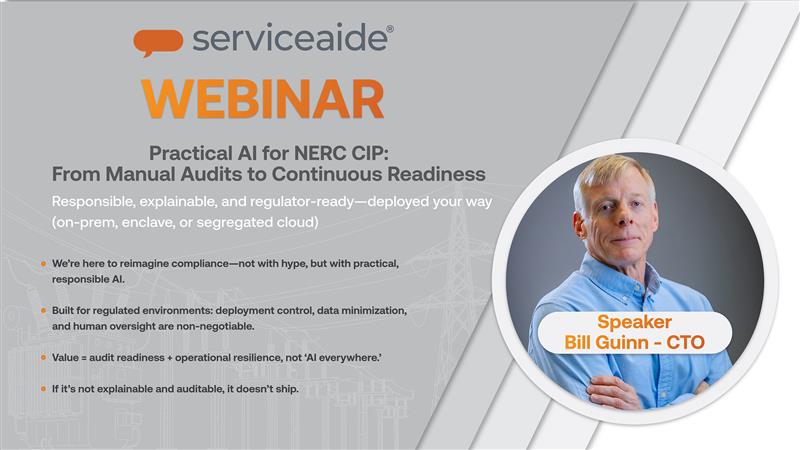
Practical AI for NERC CIP Compliance
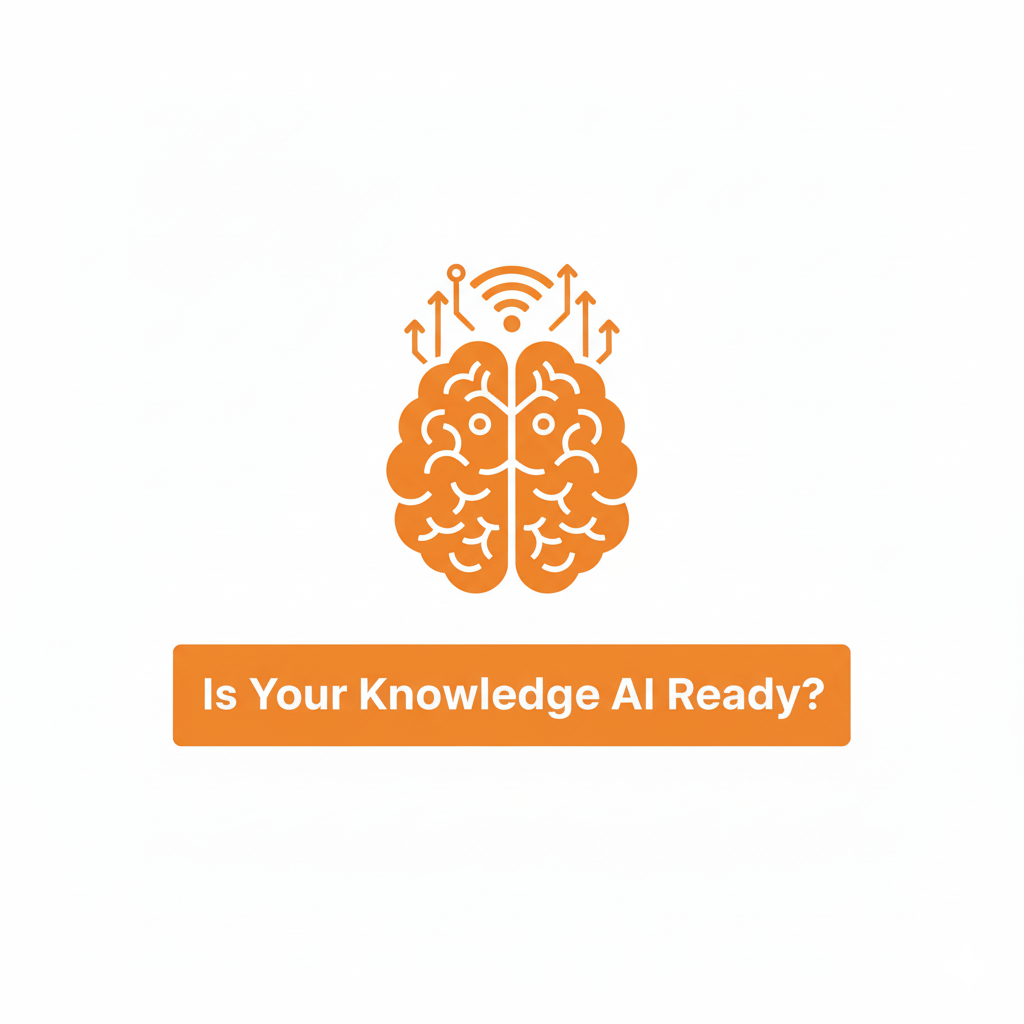
Is Your Knowledge Ready for AI










.svg)
.svg)